User Management and Account Settings
User Management
Admin users can add additional users to the merchant portal. Simply click "Add New User" on the top left section of this page to enable portal access to members of your team.
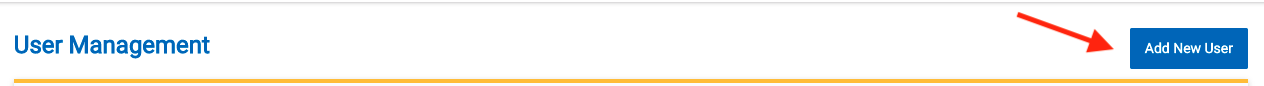
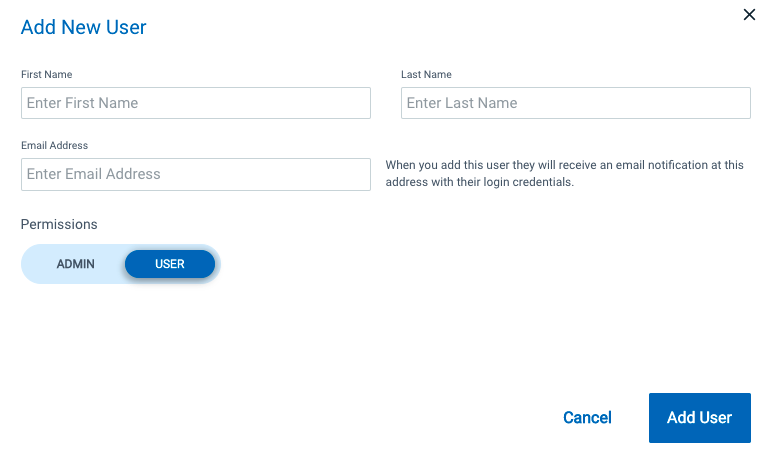
Note
Only Merchant portal admins have the ability to add users to the portal, and access Account Settings.
Account Settings
PayPlan's API endpoints require an API key and Secret key for Authentication purposes. In order to retrieve your PayPlan API keys, please follow the steps below:
1) Login to Merchant Portal
Navigate to the appropriate Merchant Portal depending on which environment you'd like to pull API keys for:
2) Navigate to "Account Settings"
Click on the "Account Settings" button in the top righthand corner of your screen to be brought to your Account Settings panel:
3) Navigate to "Access Keys"
Click on the "General Settings" dropdown menu and select the "Access Keys" option.
On this screen, you will be able to view / copy your Integration, API Key, and Secret Key.
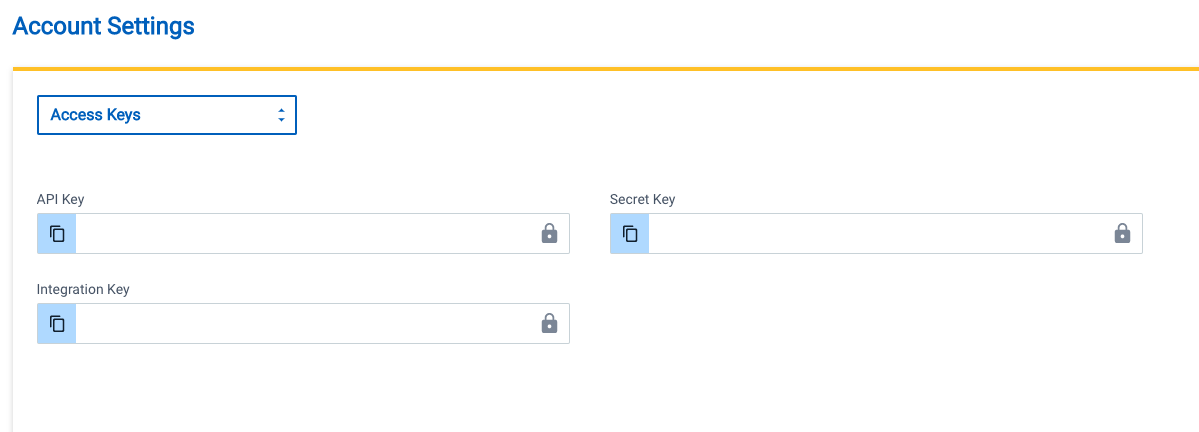
Updated about 3 years ago
